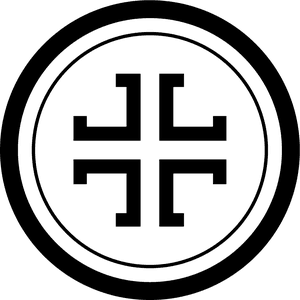毎週日曜日朝9時に会堂やzoomを通して礼拝を捧げています。
How to join by Computer or Smartphone
- First, you will need to download Zoom on your PC, laptop, tablet, or smartphone if you haven't already. On your PC/laptop, go to zoom.us/download. On your smart phone, download the Zoom app from the Apple Store or Google Play.
- After you have downloaded the app, you may join the service by clicking on this link. (If it asks for a meeting number enter: 663 854 0902#, password:1234)
Please mute your audio and turn off your video for the beginning of the service.
How to Join by Phone
If you do not have access to a computer or smartphone, you may still listen to the call by dialing: 1-669-900-6833 (If it asks for a meeting number enter: 663 854 0902#, password 1234)